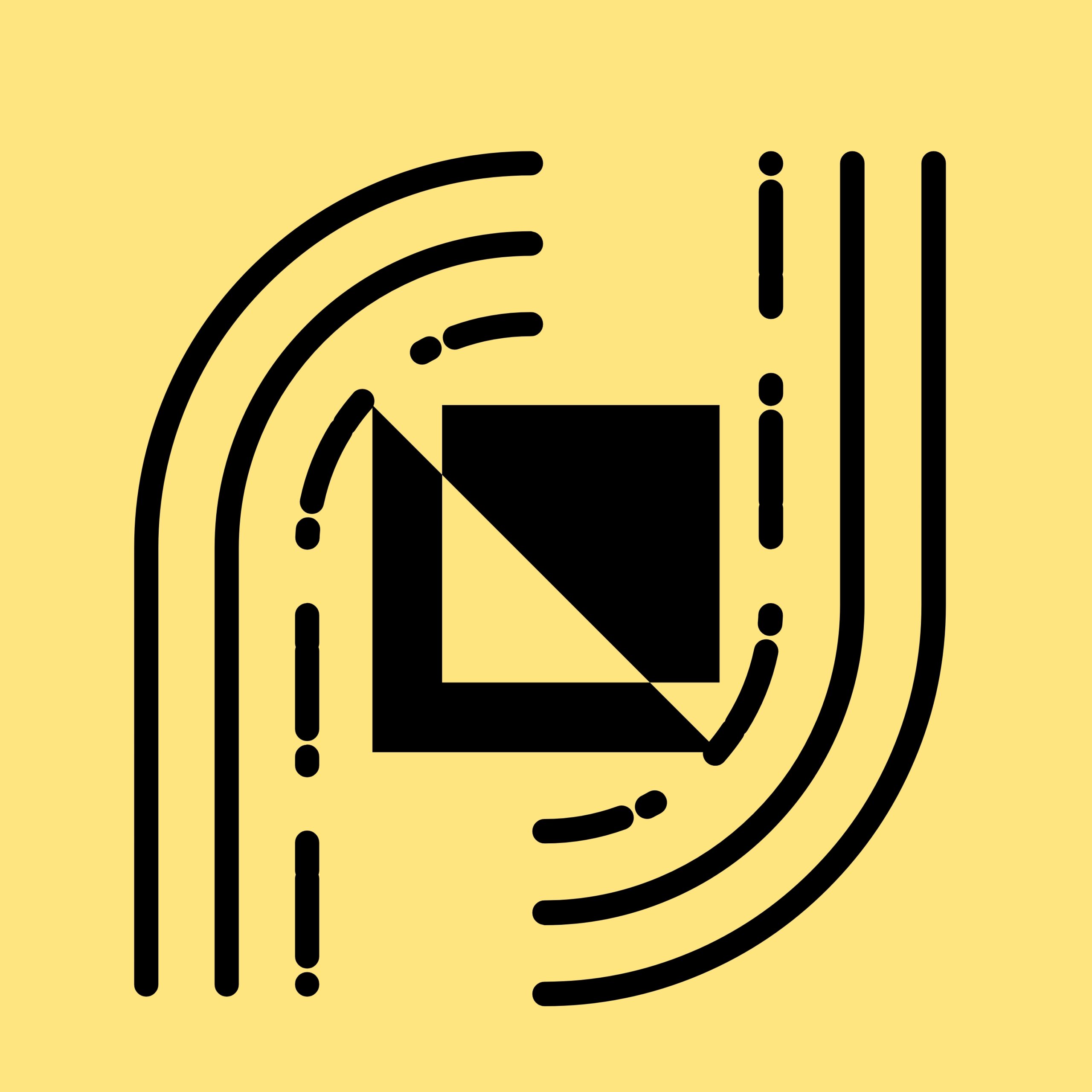Aadhaar misuse in this digital world is one problem that a user should aware. With more than a billion Indians relying on Aadhaar as the sole means of identity authentication, its security became a national priority. Aadhaar simplifies the access to necessary services like bank accounts, phone numbers, and subsidies, yet the greater online presence makes it susceptible to being exploited.
With recent times witnessing a spurt in cases involving unauthorized persons making attempts to use or access Aadhaar-linked information, the onus of taking corrective measures and addressing these has fallen on UIDAI. To address this, the Unique Identification Authority of India (UIDAI) has made it possible for users to track, manage, and secure their Aadhaar information through a number of important features.

This blog post is a step-by-step tutorial on how to check whether your Aadhaar is being misused, how to complain if you find any Aadhaar Misuse, and how to lock your biometric data to secure your identity.
Why Aadhaar Security Is Crucial
Aadhaar is not only a number it’s your online identity. It is utilized to authenticate your private information in government and private spheres. Ranging from opening a bank account to obtaining mobile connections and paying tax, Aadhaar has a hand in various high-stakes operations.
As Aadhaar becomes more central to daily life, any dilution in its security can have serious repercussions. Unauthorized authentication requests, misuse of biometrics, and identity theft are some of the emerging threats. So being proactive about Aadhaar security and being protected from Aadhaar misuse is not only desirable it’s a must.
How to Check Your Aadhaar Authentication History
The very first step to securing your Aadhaar is tracking its usage. UIDAI provides an easy method to verify your authentication history to identify whether your Aadhaar has been utilized without permission.
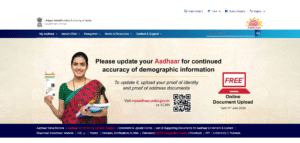
Step-by-Step Guide to Check Authentication History:
1. Visit the MyAadhaar Portal:
Go To https://uidai.gov.in/en/
2. Login Using OTP:
Enter your 12-digit Aadhaar number and the security captcha. You will receive a One-Time Password (OTP) on your registered mobile number.
3. Select ‘Aadhaar Authentication History’:
After logging in, choose this option to view the list of authentication requests made using your Aadhaar.
4. Specify Date Range and Type:
You can select the type of authentication (biometric, OTP, demographic, etc.) and the period (up to the last 6 months or 50 entries).
5. Review Entries:
Carefully examine the entries to check if there is any unauthorized access. Each entry shows the date, time, requesting agency, and type of authentication.
If you see any unfamiliar requests, it may be a sign of potential Aadhaar misuse.
How to File a Complaint About Suspicious Aadhaar Use
If you find your Aadhaar misuse, UIDAI provides two main ways to raise a complaint.
1. Call the UIDAI Helpline: 1947
This toll-free number is available 24/7. Trained support agents will guide you through the process of lodging a complaint and what next steps to take.
2. Email UIDAI
You can reach out for help directly to help@uidai.gov.in with your complaint. Your complaint should include your Aadhaar number (masked or last four digits only), information about the suspicious transaction, and contact information.
After you file your complaint, UIDAI will take steps such as verifying your biometric, disabling services (some services may be limited while others can be halted completely) or flagging your Aadhaar number for something to be monitored.
How to Lock and Unlock Your Aadhaar Biometrics
One of the best methods for securing your Aadhaar is by locking your biometric data (fingerprints and iris scan). After locking, no one, including yourself, can make use of biometric authentication until you unlock it once more.

Steps to Lock Your Biometrics:
-
Go to UIDAI Portal:
Visit https://uidai.gov.in and navigate to “My Aadhaar”. -
Click on ‘Lock/Unlock Biometrics’:
This service is listed under the Aadhaar Services section. -
Enter Aadhaar Number and OTP:
Authenticate with your Aadhaar number and the OTP sent to your mobile. -
Enable Lock:
Once logged in, select “Lock Biometrics.” You will receive a confirmation message indicating your biometrics are now locked.
To Unlock (Temporarily):
- Follow the same process, but choose “Unlock Biometrics” this time.
- The unlock is temporary and remains valid for 10 minutes, after which biometrics are automatically locked again.
Additional Tips to Safeguard Your Aadhaar
-
Don’t Share Your Aadhaar Publicly: Avoid uploading it on social media or sharing it with untrusted sources.
-
Use Masked Aadhaar When Possible: A masked Aadhaar only shows the last 4 digits, making it safer to use when identity proof is required.
-
Verify UIDAI Emails: Always double-check any email claiming to be from UIDAI. Official emails come from @uidai.gov.in.
-
Regularly Update Mobile Number: Ensure your Aadhaar is linked to an active mobile number for OTP-based logins and alerts.
-
Avoid Giving Biometrics in Cyber Cafes or Unofficial Kiosks: Always use certified Aadhaar centers or official apps for biometric authentication.
Read Also: WhatsApp Vs Telegram! Which is Better
Government Initiatives for Aadhaar Security
To stay safe of cyber threats, UIDAI is constantly upgrading its infrastructure. In addition to encryption and secure servers, UIDAI has introduced measures such as:
-
Virtual ID (VID): You can use a temporary 16-digit VID instead of your Aadhaar number for authentication.
-
QR Code Verification: Aadhaar cards now include a QR code that can be scanned for secure identity verification.
-
mAadhaar App: The official mobile app lets users manage their Aadhaar securely on the go, including locking/unlocking biometrics.
Stay Informed, Stay Safe
Aadhaar is a foundation of India’s digital infrastructure but depends significantly on user vigilance and action to ensure security. With Aadhaar misuse taking a rise, it is essential for users to keep an eye on the history of their authentication, understand how to lodge complaints, and take proactive measures such as locking biometrics.
Using the methods and techniques discussed above, you can be in charge of your Aadhaar security and keep your identity safe in a world where everything is becoming digital and can protect yourself from Aadhaar misuse.