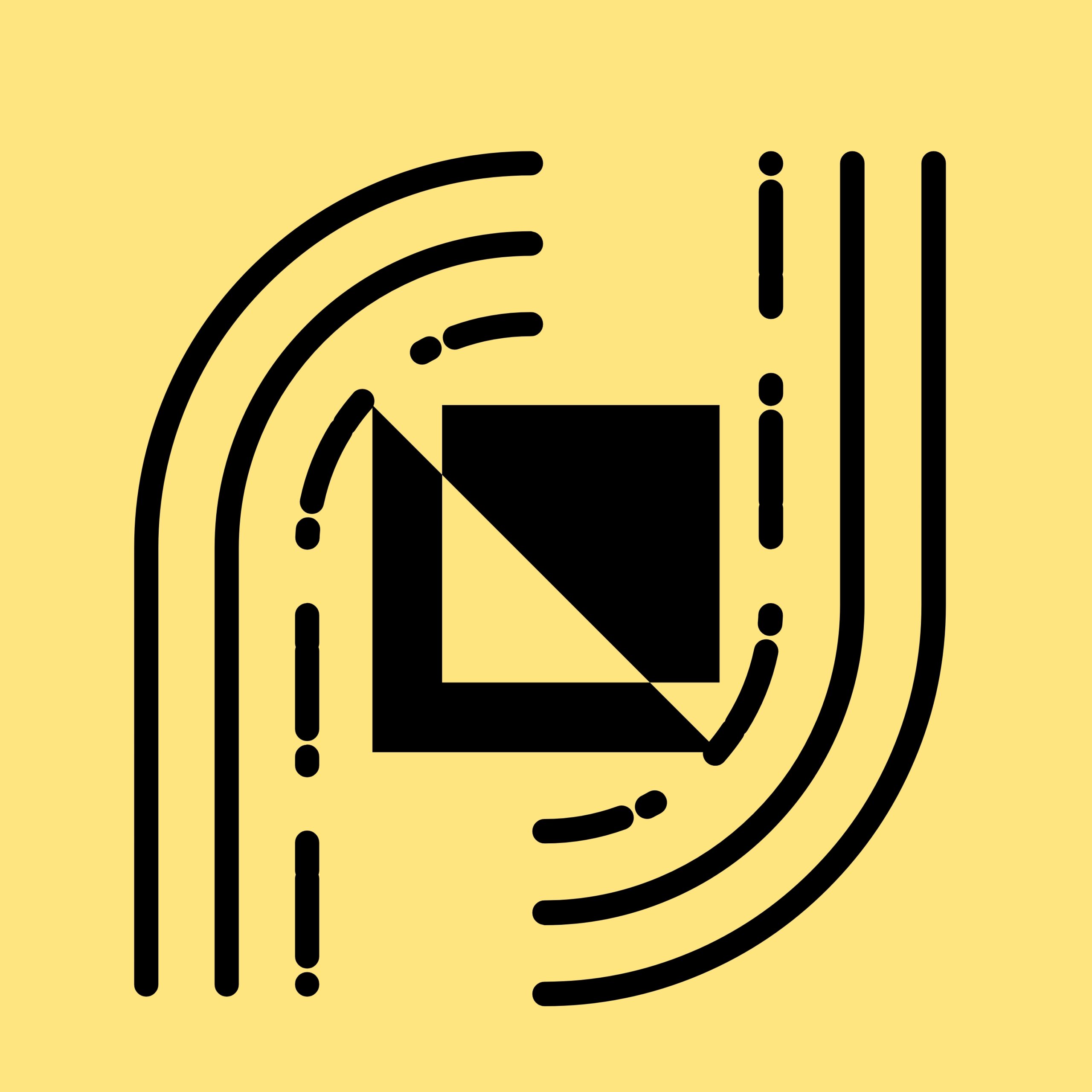Windows 11 users were recently faced with an unexpected surprise after the April 2025 system update because they found an unexplained new folder called ‘inetpub’ on the C: drive. Most updates are met with ignorance, but this new addition quickly made its presence known to users—many of whom took it to be some sort of glitch or residue from a development tool. Alarmed by its unexpected appearance, some users deleted the folder, considering it unnecessary or even suspicious. Microsoft has since warned against deleting the folder, affirming that it is a deliberate and significant component of the recent update.
What Exactly Is the ‘inetpub’ Folder?
For the experienced Windows users or IT staff, the ‘inetpub’ name might strike a chord. This folder has historically been linked with Internet Information Services (IIS), Microsoft’s web server for hosting websites and associated applications. The folder will typically hold web-related files and settings and is only there if a user has installed IIS manually or allows web hosting features. Therefore, its sudden emergence on standard consumer machines—most of which never had web hosting turned on—caused eyebrows to be raised and alarm to be sounded.
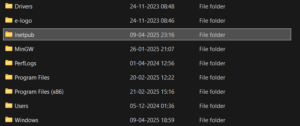
Once many users complained about the problem on the internet, Microsoft explained the cause of the enigmatic folder. It seems that the ‘inetpub’ folder was intentionally included by the update as a security feature to fix vulnerabilities in older Windows components. Although IIS itself may not be running, some Windows networking and diagnostic services now rely on this folder being present as a default storage or access point.
Microsoft said the folder is a preventive measure to contain some backend processes or legacy services that might be abused if left alone. It’s more of a structural solution that’s part of more comprehensive system protection—despite the folder seeming underutilized on the surface.
Microsoft’s Official Warning: Do Not Delete
To put an end to the increasing confusion, Microsoft released an official statement stating that the ‘inetpub’ folder is intentional and necessary. The company clarified that users should not delete or modify the folder, even if it seems empty or unused. Although deleting it might not immediately lead to apparent problems, it may lead to errors during subsequent updates or render some diagnostic and repair tools that rely on the folder structure useless.
Notably, Microsoft informed users that the folder is not malicious, does not gather information, and has no performance effect on the system. Its existence is a security precaution, not a bug or vulnerability.
Read Also: IMD Issues Heavy Rainfall ALert for These States
Why This Folder Is Crucial for Security
Although the folder itself is benign and even beneficial, this experience points to a greater problem with software updates—the importance of clear communication. Microsoft did not prewarn users about the appearance of the folder, and as a result, there was panic and misinformation. In a time where cyber attacks become more sophisticated, any unexpected system change will cause alarm.
To the average user who is not a developer or systems administrator, discovering a strange folder in their root drive is unsettling. A brief notice or update message from Microsoft would have been sufficient to prevent confusion and preserve user confidence.

As per cybersecurity professionals, the presence of the ‘inetpub’ folder has to do with sandboxing and compartmentalization of security. By having a separate directory for some legacy components or web-based services, Windows is able to isolate these processes more effectively from the rest of the operating system. This lowers the risk of exploits and makes the system more resilient against attacks that are based on file path manipulation or privilege escalation.
The change can also be associated with internal mechanisms facilitating diagnostics, web-based utilities, or enterprise configurations that were once dependent on unstable directory structures. Simply put, it’s a low-level change with a high-value system stability impact.
Already Deleted it: Here What To Do
If you’ve already removed the folder, don’t panic. Microsoft says your system isn’t in immediate risk. Still, it’s a good idea to restore it to prevent any problems from arising in the future. You can do this by running Windows Update once again, which should recreate the folder automatically. Alternatively, use native tools such as System File Checker by opening Command Prompt and typing
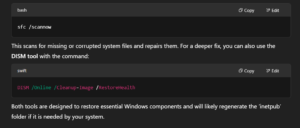
The appearance of the ‘inetpub’ folder following the Windows 11 April update has definitely created a buzz, but now that Microsoft has explained its function, there is no cause for alarm. The folder exists for security and functionality, and it’s best left alone. Removing it might not do anything today, but it could in the future.
In the future, it’s necessary for software firms like Microsoft to be able to predict how users will respond to apparent changes and offer clear documentation. For users, it’s a reminder that not everything unexpected in the system is bad—but prudence is always warranted.
Stay up to date, keep your system current, and remember just because a folder appears misplaced doesn’t mean it doesn’t belong.